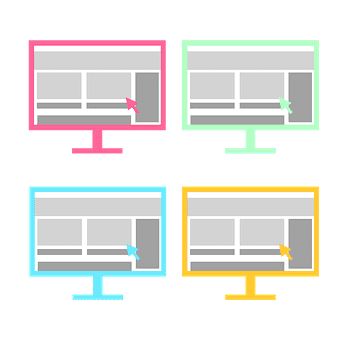A business card shows your identity and tells people who you are
To customize the business card, most people decide to design the card by themselves with Adobe Illustrator. When they, however, send their files to printing companies, they are often replied that their files are not ready for printing. What’s wrong? I am here to suggest a few points you have to consider when you are designing the business cards.
1. Size

There is no standard size for business card. It varies from countries. In Singapore, the standard dimension is 90mm x 54 mm; in United States and Canada, it is 88.9mm x 50.8mm, in Western Europe, it is 85mm x 55mm.
2. Bleed

First you need to prepare the Bleed. The Bleed is an area, which is purposed to be cut off in order to prevent important information from being removed and avoid white strips on the edge after trimming. The Bleed should be 3mm thick and in the same colour as the background colour of the business card.
3. CMYK

Although most of the designers would create their work with RGB (Red, Green, Blue), it is better to preview the design in CMYK (Cyan, Magenta, Yellow and Black). CMYK is a subtractive colour model and can reduce the amount and colour of the light that is reflected by the paper. So it is the best way for print media. On the other hand, RGB is adopted by the display we are using. It creates the visible spectrum by mixing Red, Green and Blue. Although the colour of the business card may be fine on screen, it may be unacceptable when printed.
4. Turn the characters into images

The characters on your file should be converted into images before printing. Printing companies may not possess the font you choose for the business cards. Mokibake may be the result.
To convert the characters into the images with Adobe illustrator, please first click the characters, and then press Ctrl+Shift+O(mac: Command?+Shift+O). If you are using Photoshop, please select the layers, and then click rasterize type layer
5. Avoid using borders

It is a good idea to avoid using borders. The borders look nice in the screen but the design may become asymmetrical after printing and trimming. Every printer has its margin of trimming error and even a few millimeters can result in a completely different design.
To Print or Design Business Cards, we recommend using JoinPrint